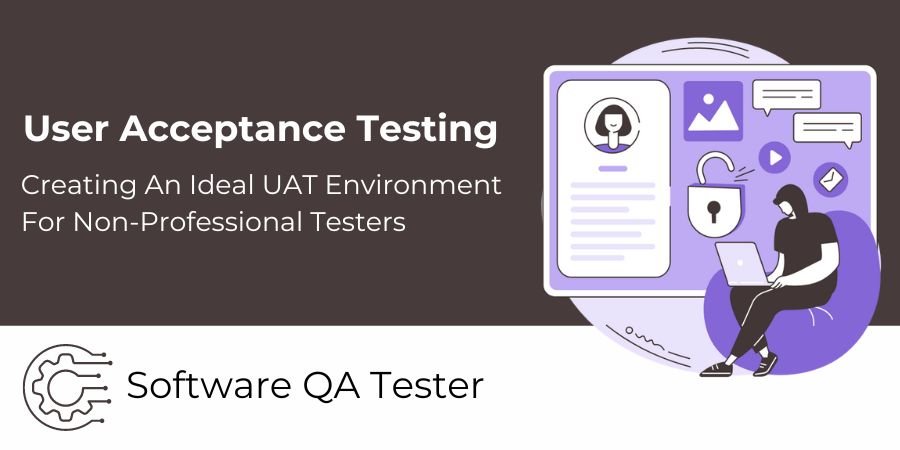User acceptance testing is a pivotal phase of software development where actual users test the product in real-world scenarios before launch. For many firms, hire software QA tester for UAT is cost-prohibitive, so they rely on non-tester personnel to perform testing. Setting up a UAT environment tailored for non-technical testers is key to extracting maximum feedback from UAT. This article covers best practices for optimizing UAT for amateur testers.
Defining UAT Goals And Scope:
Before constructing the test environment, clearly define the UAT objectives and limitations. Critical questions include:
- What are we trying to validate with UAT—core functionality, workflows, interface, compatibility, and performance?
- Who are the target testers—internal employees or external beta testers? What is their skill level?
- How many test cycles can we accommodate in the project timeline?
- What test scenarios have priority?
- What testing risks or gaps exist after internal QA testing?
- What configuration variations must we get feedback on—OS, browsers, devices?
- What metrics will indicate UAT success—bug counts, task completion rates, and satisfaction scores?
Scoping UAT tightly focuses testing on the highest-risk areas and priorities.
Constructing An Intuitive Test Environment:
The UAT environment must feel realistic and intuitive for novice testers.
- Brand the test site consistently with real products.
- Load with representative test data.
- Provide detailed testing instructions and embedded help.
- Automate setup and teardown of test scenarios when possible.
- Don’t be overwhelmed with tools and configurability.
- Use wizards, shortcuts, and macros to simplify execution.
- Offer multi-language support if users are international.
Removing complexity lets testers focus on the application rather than the environment.
Equipping Testers With Background And Tools:
Prepare testers fully before UAT execution:
- Provide application overview so testers understand the purpose and context.
- Demo key features and workflows to be tested.
- Explain how to access help and submit bugs or feedback.
- Automate data population for ease of setup.
- Arm with test checklists or scripts to guide testing.
- Send environment access instructions and documentation.
- For remote testing, confirm connectivity beforehand.
Proper orientation, training, and support amplify tester productivity.
Defining Realistic Testing Timelines:
Allocate testing durations considering testers’ other responsibilities:
- For employees, allow testing during work hours.
- Keep testing intervals under 2 hours to avoid fatigue.
- For multi-cycle testing, provide adequate time between cycles.
- Build Slack for repeating failed tests and investigating issues.
- Confirm enough cycles to cover priority scenarios.
- For bug verification, give prompt turnaround on fixes.
Respect the tester’s time and availability to complete rigorous testing.
Collecting Feedback Via Intuitive Channels:
Gather feedback through channels preferred by non-technical users:
- Provide in-app bug logging and comment submission.
- Send follow-up testing satisfaction surveys.
- Schedule moderated debrief sessions for open-ended input.
- Offer a dedicated web form to submit issues.
- Enable screenshot capture to share feedback visually.
- Allow recording sessions to showcase issues.
- Provide an anonymous feedback channel to encourage candid input.
Flexible, non-technical feedback mechanisms remove barriers and maximize constructive input.
Establishing Testing Environment Requirements:
To construct an optimal UAT environment, key requirements must be established upfront:
Hardware:
- End-user devices like laptops, tablets, desktops, and smartphones.
- Processing power matching production hardware.
- Peripherals like scanners, printers, and payment devices.
Software:
- Operating systems and browsers reflect the user landscape.
- The latest production software build with test data loaded.
- Access to live production APIs and interfaces.
- Test management software to execute scenarios.
Networking:
- Internet connectivity matches user speeds.
- Wired and wireless networking capability.
- Production firewalls and security layers.
Support:
- Installation wizards to quickly set up an environment.
- Recovery tools to reset corrupted test instances.
- Troubleshooting guides tailored for testers.
- Tester forums to discuss issues.
Configuration:
- Test modes to simulate different conditions.
- Ability to initialize varied test data scenarios.
- Tools to introduce performance bottlenecks.
- Capability to mimic production configurations.
Careful planning ensures the test environment can validate all required scenarios.
Leveraging Virtualization For UAT Environments:
Virtualization provides a flexible, cost-efficient means to mimic production environments for UAT. Popular approaches include:
- Cloud Infrastructure:
Using IaaS like AWS and Azure to replicate environments on demand. - Containerization:
Docker and Kubernetes to package environments into portable containers. - Virtual Machines:
VMWare, Hyper-V, and VirtualBox VMs running various OS, browser, and device combos. - Emulation:
Tools like BrowserStack emulate mobile devices and browsers in the cloud. - Mock Services:
Stubs and sandboxes to simulate external systems and APIs. - Hybrid Models:
Mixing physical, virtual, emulated, and cloud-busting infrastructure.
Virtual techniques provide robust test environments while minimizing cost and maintenance.
Automating UAT Provisioning And Configuration:
Manual setup of UAT environments squanders tester time. Automation accelerates spin-up.
- Automated Installation
Script installation, configuration, and data population. - Disposable Environments
Destroy and recreate environments between tests with scripts. - Reusable Templates
Create VM images and containers with preloaded configurations to replicate. - Dynamic Data Manipulation
Tools to generate and input random, valid test data. - Self-Service Access
Allow testers to provision preconfigured environments on-demand.
Automation transforms cumbersome environment setup into a fast, painless process.
Facilitating Remote UAT Testing
With distributed workforces, enabling remote UAT bolsters participation. Consider:
- Virtual Private Network
Provide secure VPN for remote access to test environments. - VDI Access
Virtual desktop infrastructure gives remote environment availability. - Remote Support
IT helpers to troubleshoot environment issues remotely. - Endpoint Management
Monitor and manage test devices remotely. - Collaboration Tools
Chat and web conferencing for virtual collaboration. - Cloud Hosting
Host environments in the cloud for ubiquitous access.
With remote access capabilities, testers can evaluate software from their location of choice.
Creating Engaging Test Scenarios:
Thoughtfully designed test scenarios yield more meaningful UAT feedback.
- Align Scenarios To Goals
Craft scenarios that evaluate targeted risks and requirements. - Vary Data Inputs
Parameterize tests using diverse valid and invalid data. - Simulate Real-World Events
Inject events like system failures, latency, and disruptions. - Include Edge Cases
Construct tests for unlikely but possible corner-case flows. - Randomize Steps
Scramble test steps to detect issues with sequence dependence. - Design For User Journeys
Develop story-based scenarios matching real user workflows. - Balance Structure And Flexibility
Blend scripted testing with open exploration.
Compelling scenarios provide thorough validation as well as user confidence.
Wrapping Up:
By understanding target users and crafting an experience that caters to amateur testers, companies can unlock invaluable UAT validation without professional QA resources.
With the proper environment, instructions, tools, and support, non-tester personnel can assess software rigorously, ensuring it satisfies users in the wild.