Effective Strategies for Cross Browser Testing of a Web Application
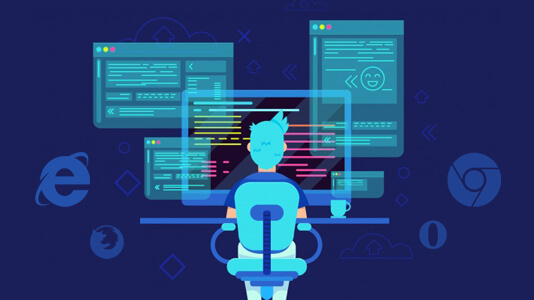
Content Source - LambdaTest
When end users are surfing the web, either for studies or for general purpose like online shopping or bill payment, only one thing matters to them. The site should work perfectly. It’s bad news for a developer or a site owner if their site does not work perfectly in the browser preferred by the user. Instead of switching browsers they tend to move to a different website that serves the same purpose. That is the reason, cross browser testing has become an important job to perform before deploying a developed website, to ensure that the developed site runs properly in all browsers in different devices and operating systems. This post will focus on certain strategies that will make cross browser testing much easier and efficient.
Summarize the Test Scenarios
Instead of trying to make the web app compatible to all browsers, it is wiser to choose the major browsers first and then cover other browsers. According to W3C, 97% percent of the internet traffic uses 4 major browsers, Chrome, Firefox, IE and Safari.
A detailed analysis on the application under test can determine whether the entire application should be tested or whether testing only certain components of the application will do the job. An excellent strategy is to prioritize testing all the critical functionalities at all major browsers in all platforms.
Once the scenarios like what to test and where to test are figured out, calculate factors like time required, risk assessment, tools to be acquired for performing the testing and also cost estimation. Once the testing is done, report the test case results to the development team, if they are not involved in testing.
Use of Virtual Environments and Emulators
While running test case scenarios across different browsers, each with different versions, at some point, you may face cross platform related issues. If you are working on windows and the application is small, you can test it across different versions of IE, Firefox, Safari etc. However, if you are working on Mac, running tests on Windows based browsers is not possible.
If you have a good IT department, it will be helpful if you can set up virtual machines, each with its own version of operating systems along with different sets of browsers. In browsers like Chrome, you will also have access to extensions that will help you in emulating other browsers. Emulator and Virtual machines are a simple solution to the problem of how you can test your application across different combination of browsers.
Use of Automation Testing
After manually unit testing covering all scenarios, certain test cases are still left to perform. There may be problems like button visibility, expansion of dropdown list, selection of tabs and other such factors. Manually testing them will involve a lot of time and testers may miss certain scenarios. The job will become harder when testing needs to be repeated after code changes or defect fixing. A wiser choice is to go for automation testing tools. The tester has to write test case scenarios and run them as many times required. The results will be accurate every time.
Testing on Mobile Device
Every new software companies are now using the mobile first approach. The companies which are in the industry for a long time are thereby modifying their motto. Cross browser complications occur often in mobile devices and a majority of these problems impact the responsive design.
Mobile device emulator software often fails to identify problems that occur on actual devices. A better to solution is to buy sample devices for the testing team if the estimated cost does not exceed the development budget. iOS devices can be acquired easily. However, collecting Android devices may prove to be a hard job since the device market is not controlled. There are different brands, each with different resolutions for their devices. At any point of time, a version of Android OS can have 10 different types of device resolutions.
It is better to research using Google analytics and find out the commonly used device resolutions and carry out the testing in those specific devices.
Best Time for Cross Browser Testing
Testing should ideally be done at the earlier stages of development. As soon as page design is available, unit testing should be initiated. And the entire testing process should be repeated once the development phase is over. If cross browser testing is missedduring development or quality analysis phases, it should definitely be done once the application is in production. However, testing an application in production is riskier and can prove to be costly if critical issues are found.
With the software industry evolving daily and new devices and browsers arriving in the market, cross browser testing can be a little scary at first in case of a large application since it involves hundreds of combinations and maybe thousands of scenarios. However, once a proper testing strategy and planning is devised section wise, the job becomes much easier.