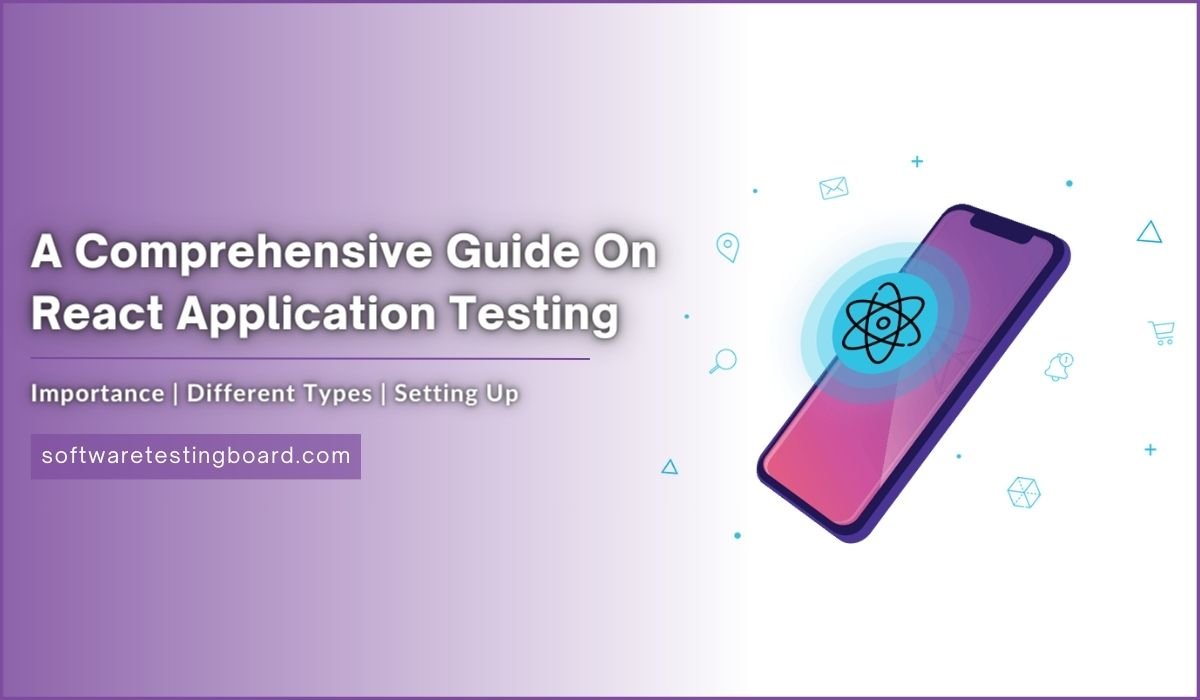React, a free and open-source front-end JavaScript library, has gained popularity in creating exceptional user interfaces in web development processes. However, for React applications to be of quality and stability, it is necessary to perform thorough testing. Testing plays a significant role in custom software development companies and help to ensure your applications are reliable, functional, and perform well.
Importance of Testing React Applications
Imagine if you built a car but didn’t test it to see if the brakes worked. That could be really dangerous! Similarly, if software isn’t tested, it can have problems or “bugs” that might make it crash or not work correctly. Therefore, developers test their software to ensure it works the way it’s supposed to. Let’s understand why testing react applications is so Important.
1. Prevention of Bugs
Testing helps identify bugs and issues during the development process. By catching and resolving problems before they reach production, you can save time and resources in the long run.
2. Enhancement of Code Quality
Writing tests encourages developers to create maintainable code. This step results in improved code quality by facilitating collaboration among team members.
3. Confidence in Code Modifications
Having a test suite allows you to make changes or introduce features to your code with confidence since you know that existing functionality won’t break unintentionally.
4. Improved User Experience
Testing is crucial to ensure that your application functions as intended, offering an error-free experience for users.
Different Types of Testing in React
There are different levels of testing, and each type of test serves a specific purpose. Let’s explore various tests commonly used in React Js development company and their usage.
1. Unit Tests
Unit tests focus on individual components or functions within your application. In React, this means testing components individually in isolation to ensure they render correctly and behave as expected. Tools like Jest and React Testing Library are generally utilized for writing unit tests.
2. Integration Tests
Integration tests evaluate the interaction between components in your application, ensuring they work together seamlessly. These tests help identify issues missed by unit tests, such as data flow between different components.
3. End to End (E2E) Tests
End-to-end tests examine the application by simulating user interactions with all its features. Comprehensive tools, including Cypress or Puppeteer, are often employed for E2E testing in React applications to provide insights into how your application performs from a user’s perspective.
4. Snapshot Tests
Snapshot tests grasp the visual representation of a component and compare it to a stored “snapshot.” These tests are valuable for ensuring the consistency of UI components over time. However, they do not assess the behavior or functionality of the components.
5. Performance Tests
Performance tests evaluate the responsiveness and speed of your React application. Tools like Lighthouse can assist you in identifying performance bottlenecks and optimizing your application for user experiences.
Setting Up Your Testing Environment
To begin, you need to set up a testing environment to test React applications. Setting up this testing environment ensures the necessary tools and configurations to write and run tests effectively as you develop your React application.
- Choose a Testing Framework
Select a testing framework that aligns with your project’s requirements. For this step, Jest is widely favored for React applications due to its simplicity and compatibility with the React Testing Library.
- Configure Babel and Webpack
Ensure that the testing environment is properly configured to handle JSX, ES6, and modern JavaScript features. Typically, Babel and Webpack configurations are necessary for this purpose.
- Install Required Testing Libraries
Based on the type of tests you intend to write, install testing libraries accordingly. For instance, the React Testing Library is indispensable for unit testing, and for end-to-end (E2E) testing, you may consider Cypress or Puppeteer.
- Creating a Test Suite
In this step, arrange your tests into suites that represent sections of your application, where each suite can consist of test cases that target functionalities.
Writing Unit Tests for React
Let’s begin with unit tests, which play a role in testing React applications. Unit tests primarily focus on components in isolation. To write a unit test for a React component, you need to import the component you wish to test. Utilize Jest’s ‘describe’ function to establish a test suite and employ it within the suite or test functions to define test cases. Then, render the component and make assertions using the testing library utilities. Assertions will allow you to verify whether the component output aligns with your expectations. Furthermore, the test components should be isolated from their dependencies in unit tests. You can leverage Jest’s mocking capabilities to substitute dependencies with controlled objects.
Conducting Integration Tests
Integration tests concentrate on examining how multiple components interact within your application. These tests are crucial to ensure that all the components work well together.
1. Testing how components interact
During integration tests, you’ll display a group of components and simulate user actions or changes in data. You should then check that these actions result in the expected outcomes, such as changes in the component’s state or appearance.
2. Simulating API requests
When testing components that make API requests, it’s crucial to simulate these requests to control their behavior. It helps avoid network requests during tests, making them swifter and more dependable.
Implementing End-to-End (E2E) Testing
End-to-end (E2E) tests replicate real user interactions with your application. These tests are essential for ensuring that your application functions correctly from start to finish. E2E tests usually involve scenarios like user registration, login, or completing tasks within your application. For instance, imagine validating the seamless performance of your application, such as the user-friendly experience of an Acer Aspire Nitro 7 user navigating through different features. You’ll create test cases to automate these user journeys and verify the working of each step. Furthermore, as E2E tests involve browser interactions, you might often come across operations like waiting for elements to appear or network requests to complete. Your testing framework (e.g., Cypress) can offer ways to handle such situations.
Testing the Visual Consistency of UI Components
Snapshot tests are a way to ensure that your UI components maintain consistency. To perform a snapshot test, you’ll render a React component and capture a “snapshot” of its rendered output. This initial snapshot serves as a reference point. Then, the generated outputs of subsequent test runs are compared against the reference snapshot. If any differences are detected, the test fails, indicating a change in the component.
Improving React Performance
Performance testing helps identify and address speed and responsiveness issues in your React application. Tools like Lighthouse can assess your application’s performance, such as load times, accessibility, and adherence to practices. You can utilize these insights to optimize your application. You can also implement Code Splitting and Lazy Loading techniques to load components to improve your application’s load time.
Best Practices for Testing React Applications
Following are some best practices that are recommended for testing React applications. These practices help ensure that your tests are maintainable and provide valuable insights into the quality of your code.
- Begin writing tests from the early stages of developing your React application to ensure that testing remains a significant part of your development process.
- Give your test cases and suites descriptive names that indicate what they are testing. It helps in understanding the purpose of each test.
- Make sure that tests are independent of one another and do not rely on a shared state. Isolated tests are easier to maintain and debug.
- Aim for high test coverage to catch as many bugs as possible. Utilize tools like Istanbul to keep track of your test coverage.
- Integrate testing into your CI/CD pipeline so that tests automatically run whenever there are code changes to ensure the consistent execution of tests.
- As your application develops, make sure to update your tests to reflect any changes in functionality. This is because outdated tests can result in false positives or negatives.
Conclusion
By incorporating unit tests, integration tests, E2E tests, snapshot tests, and performance tests into your development process, you can ensure that your React application meets high-quality standards. Furthermore, incorporating testing tools and implementing practices can ensure that you have the assurance to provide your users with reliable and flawless applications.